Hi, my blog friends,
A while ago I share my favorite app Collect with you. And today I'd love to show you how I use it as a planner for my Project Life.
The Picture above is how the icon looks like on my iPhone. After you download it from the iTune. Click on the icon.
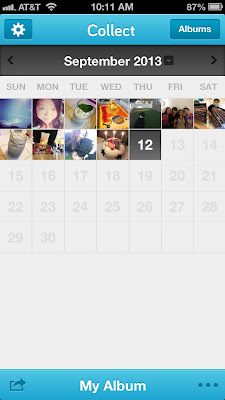
Then you will see this interface, click on the date block where you'd like to add photo
Click on Add photo
And Choose photo
It will show you all the albums on your phone. Choose the one and click on it
Here is the album. Click on the photo you like. It can be single photo or multiple photos.
You can Move and Scale the photo until you are happy with it.
After the photo is chosen, you can add personal note on the Add caption or Tag people or place as a note for future use. And then click on Save
Hope you can find this helpful and enjoy this app as much as I do when you do your Project Life. TFL.









No comments:
Post a Comment